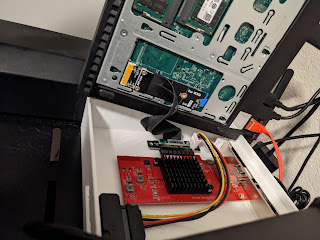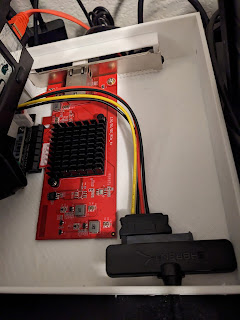This post has been a process, but finally, I'm happy to report that 10Gbe works on the M75q Gen 2 and also with ESXi 7.0. There were several challenges that needed to be addressed:
- No PCI-e slot
- No expansion chassis
- Only 1x SATA and 1x NVMe
- Realtek NIC onboard
The reason I wanted to use this system is because of how compute dense it is for the form factor - a <1L system that houses 8 Ryzen cores and 64GB of DDR4 would make a great power sipping small box for the homelab; adding 10Gbe networking would allow it a better storage option for VM consumption. I've addressed how to overcome the Realtek NIC in a previous blog post by utilizing the USB fling, now we'll cover what it takes to add the 10Gbe card.
Our BOM is as follows:
- An NVMe to PCI-e x4 adapter
- A USB to SATA converter to provide power
- A supported 10Gbe adapter
- A 3D printed case extender (optional)
The case extender was designed by me, which allows a single slot PCI-e card to be installed and has a hole on the side to allow a screw driver to affix an M3 screw to secure the card, and a slot in the back to pass the USB to SATA cable through.
Once the card has been connected, ESXi can be booted and the card should be recognized:
The only real issue that I've run into so far is what cards are supported by this setup. I have an Intel X550 (Lenovo OEM) which physically fits the slot, but wasn't detected on boot. I assume this is a power delivery limitation, as I doubt the USB adapter can provide enough juice. I would like to test the quad port Intel i225 card provided by QNAP, and may do so in the future as having supported NICs would make booting this much easier.